17 free web design tools & resources

Free. A word we all love to hear.
The global web design community has fully embraced the concept of open source collaboration and there are now endless web design tools and resources available for beginner and experienced designers alike.
These free design resources are like nuggets of gold to designers who seek new inspiration, want to push the boundaries of creativity, or want to stay up to date with the latest trends.
At Tiller, we’re always on the lookout for the best web design tools and resources on the market, and we’ve compiled quite a list over the years.
But why keep our favourites to ourselves? Design is about creativity. And creativity is fueled by sharing knowledge. So here are 17 of our favourite free web design resources, plus several paid options as well. Whether you’re just starting out or have been designing for decades, we hope these resources inspire and equip you as you hone your craft.
Table of Contents
Free web design resources
Here are 17 free web design tools and resources that will inspire you and help you elevate your web design skills.
Inspiration boards
1. Moodboard
Build your own moodboard in seconds. Just drag and drop images onto your board, save, and publish. You can keep your moodboard private on your account, or share it with others at the click of a button.
2. Dribbble
Dribbble is a global free web design resource favourite. Not only can you explore trending designs, but you can also register for paid design workshops, browse job opportunities, create a Dribbble portfolio to present your work instead of building a full portfolio website.
3. Behance
Behance is like a proud parent’s fridge, it displays artwork for anyone who comes to visit. Filter by category (graphic design, illustration, photography, etc.), design tools, colour, or location, and browse the ever-growing collections to find the inspiration you need for your next masterpiece. You can also use Behance as a portfolio website to showcase your work without having to build your own hosted site.
4. Pinterest
Not just for planning weddings, Pinterest offers an endless array of design inspiration. Create your profile and start building boards with ideas, follow what other creatives are posting, or simply punch your desired topic into the search bar and see what pops up.
5. Awwwards
In their own words, Awwwards is “a meeting point, where digital design professionals from across the globe find inspiration, impart knowledge and experience, connect, and share constructive respectful critiques”. You can submit your work and compete for an award, or browse through submissions and winners for your own inspiration.
6. Siteinspire
Siteinspire is another valuable free web design resource that’s especially helpful for UI designers eager to see the range of design styles out in the world. Browse designs by type, style, subject, platform, or keyword.
7. Land-book
Get inspired to design a great landing page or blog, or build and share your own portfolio online. Land-book also offers a collection of helpful web design templates.
Aptly named, The Best Designs showcase leading web designs from around the world. Explore design trends, discover new ideas to apply to your own work, or submit your own work to be showcased on the site.
9. Pttrns
Pttrns is a great web design resource to reference for mobile user interface designs. Browse from a long list of categories like events, signup, logins, and many more to find the design approach you need for your mobile UI design.
Fonts and typography

10. Google Fonts
Google Fonts is a free, open-source font library. You can browse through 1,000+ fonts, download a font family, and copy and paste source code directly into your web design project. You can even see popular font pairings to see what might work well together in your design.
11. MyFonts
MyFonts boasts over 130,000 fonts and showcases them in a visually engaging way. So instead of seeing typography alone, you see it in a snippet of design which allows you to explore more of the look and feel of the font. Not all fonts on MyFonts are free, but you can easily filter out paid options to get a clear view of what you can access for free.
Stock images and photography
12. Pexels
Pexels is a vast library of free stock photos and videos you can use in your web design project immediately. Browse by trending topics or search by keyword. All assets come with image details and can be easily shared or downloaded. You can also collect your favourite free stock photos and videos without your free Pexel account.
13. Unsplash
Unsplash is a seemingly never-ending collection of free high-resolution photos. You can browse for images by category (e.g. nature), use case (e.g. wallpapers), or search term. You can also share your own images on Unsplash for other creatives to enjoy.
14. Pixabay
Pixabay offers over 1.9 million high-quality stock images (photos, vector graphics, illustrations), videos, and even music. All assets are free for download for commercial use. You can also share your own creative work to the Pixabay collection.
15. Pixlr
Fast, easy photo editing that doesn’t break the bank. With features like background removal and smart touchup, Pixlr lets you edit photos and designs online in a flash.
Iconography
16. The Noun Project
Browse through a massive collection of icons to find inspiration for your next big project. If you create a free account you can download icons and attribute the icon source. Or, you can pay per icon or per year to access iconography for non-commercial or commercial use.
Colour pickers
Find the perfect colour or colour palette for your next web design project. Explore complementary colours in a colour wheel, extract themes or gradients from existing assets, and save colour selections to your account.
More great web design tools resources you can pay for
Unfortunately, not everything in life is free. Looking for web design tools that will help you take your design work to the next level? Here are just a few of our favourites (there are many more resources out there beyond this list!) And remember, you can always test these out with a free trial before you buy.
Stock photos
1. iStock
Typically the cheapest option on the market (next to free stock photos of course), iStock delivers a wealth of assets including photos, illustrations, vectors, and HD and 4k videos. Browse by categories, trending topics, or search terms. Already have image inspiration? With iStock you can upload an image and search for similar options.
2. Shutterstock
Yes, Shutterstock has stock photos for purchase, but they have much more than that – video footage, music, templates (social media, print, etc.), recent editorial images, and even 3D models. They also offer a selection of their own web design tools including an image resizer and file converter.
3. Getty Images
Getty Images offers high-quality creative images, editorial photos, video, and music. Getty has a comprehensive filtering system that includes everything from image orientation to specifications for people (e.g. number of people in the image, age, ethnicity).
Foundries
A foundry is a company that designs and sells typefaces. There are many foundries in the world, but here are three that we like. You can browse through this foundry directory to find more foundries across the globe.
The Colophon Foundry was started in 2009, and has locations in London and Los Angeles. They focus on creating custom fonts that blend historical and contemporary typefaces.
5. Grilli Type
Grilli was founded in Lucern, Switzerland, but has since expanded to six locations around the globe. They possess a large library of typefaces and allow you to trial their fonts in your web design mockups for free.
Commercial Type operates in New York and London. You can browse their expansive catalog of typefaces by style, license type, language, or even by the designer who created them.
Software and apps
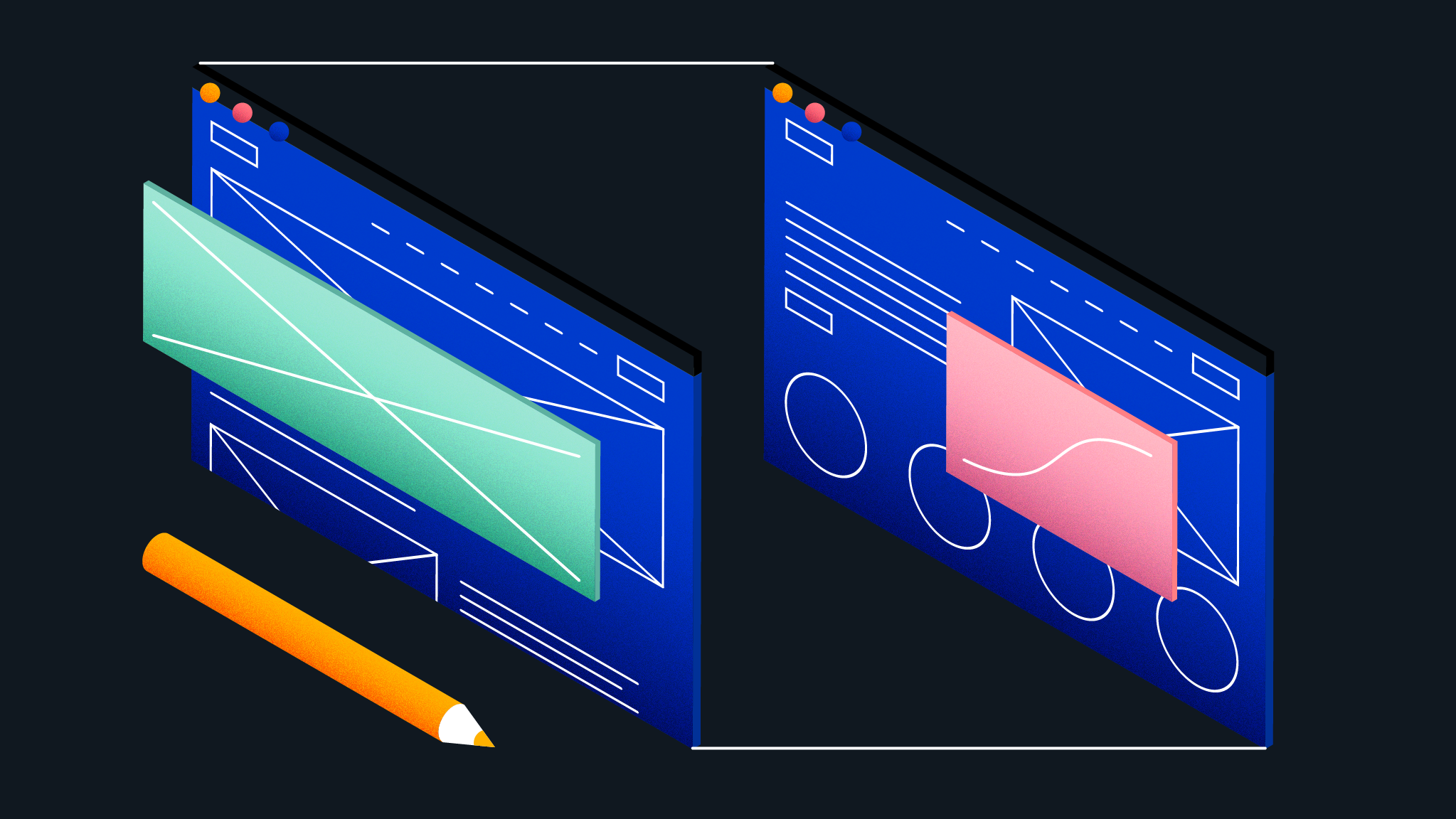
The industry-leading software for creating vector-based graphics, illustrations, logos, books, and more.
8. Adobe Fonts
Adobe Fonts has 1000’s of fonts for all of your typography needs. Filter fonts by style (e.g. clean, funky, typewriter), classification (e.g. serif, sans serif), or specific properties (e.g. weight, width). Choose a font and activate it through your Adobe Cloud Creative account.
Photo editing, composition, graphic design, digital painting, and animation, all available for desktop and iPad.
Go beyond graphic illustration with animations, intros, outros, and other special effects.
11. Sketch
Sketch is the industry-leading vector graphics editor used by designers who specialize in mobile apps and UI/UX web design services. It has excellent wireframe tools you can use to build both low-fidelity and high-fidelity wireframes.
12. Invision
Invision is a digital product design platform that streamlines designer workflows for wireframing and prototyping web design, animation, and design system creation. It also has a module called Freehand where you can put together rough wireframes, storyboards, or other design concepts. Invision Freehand has helpful templates to get you started, or you can work completely – well, freehand.
13. Slack
Slack is a feature-rich business communication tool that integrates with many of your favourite web design tools and extensions like Invision, Adobe XD, Dribbble, Sketchboard, and many more, helping you share files and collaborate on projects with your team with ease.


